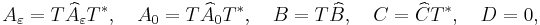| Line 9: | Line 9: | ||
| − | <math> H(s) = \sum_{i=1}^{n}\frac{r_i}{s-p_i} = \sum_{i=1}^{n}\frac{r_i}{s-(\varepsilon a_i+jb_i)} ,</math> |
+ | :<math> H(s) = \sum_{i=1}^{n}\frac{r_i}{s-p_i} = \sum_{i=1}^{n}\frac{r_i}{s-(\varepsilon a_i+jb_i)} ,</math> |
| Line 15: | Line 15: | ||
| − | <math>\varepsilon \widehat{A}_\varepsilon + \widehat{A}_0 = \varepsilon \left[\begin{array}{ccc} a_1 & & \\ & \ddots & \\ & & a_n\end{array}\right] +\left[\begin{array}{ccc} jb_1 & & \\ & \ddots & \\ & & jb_n\end{array}\right] ,</math> |
+ | :<math>\varepsilon \widehat{A}_\varepsilon + \widehat{A}_0 = \varepsilon \left[\begin{array}{ccc} a_1 & & \\ & \ddots & \\ & & a_n\end{array}\right] +\left[\begin{array}{ccc} jb_1 & & \\ & \ddots & \\ & & jb_n\end{array}\right] ,</math> |
| − | <math>\widehat{B} = [1,\ldots,1]^T,\quad \widehat{C} = [r_1,\ldots,r_n],\quad D = 0.</math> |
+ | :<math>\widehat{B} = [1,\ldots,1]^T,\quad \widehat{C} = [r_1,\ldots,r_n],\quad D = 0.</math> |
| Line 32: | Line 32: | ||
| − | <math> A_\varepsilon = T\widehat{A}_\varepsilon T^*, \quad A_0 = T\widehat{A}_0 T^*, \quad B = T\widehat{B}, \quad C = \widehat{C}T^*, \quad D = 0,</math> |
+ | :<math> A_\varepsilon = T\widehat{A}_\varepsilon T^*, \quad A_0 = T\widehat{A}_0 T^*, \quad B = T\widehat{B}, \quad C = \widehat{C}T^*, \quad D = 0,</math> |
Revision as of 16:08, 28 November 2011
Introduction
On this page you will find a purely synthetic parametric model. The goal is to have a simple parametric model which one can use to experiment with different system orders, parameter values etc.
System description
The parameter  scales the real part of the system poles, that is,
scales the real part of the system poles, that is, 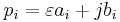 .
For a system in pole-residue form
.
For a system in pole-residue form
we can then write down the state-space realisation 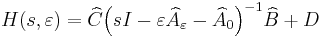 with
with
Notice that the system matrices have complex entries.
For simplicity, assume that  is even,
is even,  , and that all system poles are complex and ordered in complex conjugate pairs, i.e.
, and that all system poles are complex and ordered in complex conjugate pairs, i.e.
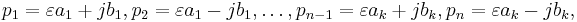
which, for real systems, also implies that the residues form complex conjugate pairs 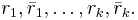
Then a realization with matrices having real entries is given by
with ![T = \left[\begin{array}{ccc} T_0 & & \\ & \ddots & \\ & & T_0 \end{array}\right]](/morwiki/images/math/d/c/3/dc37eb655d2a4067275e0bda69bd1dba.png) and
and ![T_0 = \frac{1}{\sqrt{2}}\left[\begin{array}{cc} 1 & -j\\ 1 & j \end{array}\right]](/morwiki/images/math/8/5/e/85e1ad121c593170f5387aaed11595c6.png) .
.
Numerical values
The numerical values for the different variables are
 equally spaced in
equally spaced in ![[10^{-3}, 1]](/morwiki/images/math/4/f/0/4f0745565a5a24ee152ae45bfa8cb163.png) , with
, with  and
and  .
.
 equally spaced in
equally spaced in ![[10^{-1}, 10^3]](/morwiki/images/math/c/f/d/cfd6518b053d9e1170559d2d042bcd11.png) ,
,
 equally spaced in
equally spaced in ![[10, 10^3]](/morwiki/images/math/0/b/e/0be1e9dea133f5e55f228e67a2ea56b4.png) ,
,
![\varepsilon \in [1,20]](/morwiki/images/math/4/7/0/4700f54fb1cdd55401e73e62c64e4c0a.png) .
.
In MATLAB this is easily done as follows
test

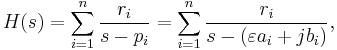
![\varepsilon \widehat{A}_\varepsilon + \widehat{A}_0 = \varepsilon \left[\begin{array}{ccc} a_1 & & \\ & \ddots & \\ & & a_n\end{array}\right] +\left[\begin{array}{ccc} jb_1 & & \\ & \ddots & \\ & & jb_n\end{array}\right] ,](/morwiki/images/math/7/9/0/790c70f3fdd1a7fe269be673f52f5e8c.png)
![\widehat{B} = [1,\ldots,1]^T,\quad \widehat{C} = [r_1,\ldots,r_n],\quad D = 0.](/morwiki/images/math/0/1/9/01952f4b905489c1f4686227dc13e409.png)